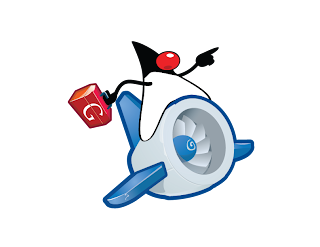
Google has announced support for building Java applications on the App Engine platform. This is great news for new App Engine developers and especially for those Java developers who had to learn Python to use App Engine.
I created a project for App Engine using Maven for builds. These were the steps I needed to follow:
1. Publish the App Engine libraries to the local Maven repository. Goto the app-engine-java-sdk directory (where app-engine sdk is installed) and execute the following commands:
mvn install:install-file -Dfile=lib/appengine-tools-api.jar -DgroupId=com.google -DartifactId=appengine-tools -Dversion=1.2.0 -Dpackaging=jar -DgeneratePom=true
mvn install:install-file -Dfile=lib/shared/appengine-local-runtime-shared.jar -DgroupId=com.google -DartifactId=appengine-local-runtime-shared -Dversion=1.2.0 -Dpackaging=jar -DgeneratePom=true
mvn install:install-file -Dfile=lib/user/appengine-api-1.0-sdk-1.2.0.jar -DgroupId=com.google -DartifactId=appengine-sdk-1.2.0-api -Dversion=1.2.0 -Dpackaging=jar -DgeneratePom=true
mvn install:install-file -Dfile=lib/user/orm/datanucleus-appengine-1.0.0.final.jar -DgroupId=org.datanucleus -DartifactId=datanucleus-appengine -Dversion=1.0.0.final -Dpackaging=jar -DgeneratePom=true
2. Create a maven pom file. This is the one that I used:
3. Create the standard maven directory structure and add the pom.xml in the same directory as the src directory.
<project xmlns="http://maven.apache.org/POM/4.0.0"
xmlns:xsi="http://www.w3.org/2001/XMLSchema-instance"
xsi:schemaLocation="http://maven.apache.org/POM/4.0.0
http://maven.apache.org/maven-4_0_0.xsd">
<modelVersion>4.0.0</modelVersion>
<groupId>com.shalin</groupId>
<artifactId>test</artifactId>
<packaging>war</packaging>
<version>1.0</version>
<name>Test</name>
<url>http://shalinsays.blogspot.com</url>
<dependencies>
<dependency>
<groupId>junit</groupId>
<artifactId>junit</artifactId>
<version>3.8.1</version>
<scope>test</scope>
</dependency>
<dependency>
<groupId>com.google</groupId>
<artifactId>appengine-tools</artifactId>
<version>1.2.0</version>
<scope>provided</scope>
</dependency>
<dependency>
<groupId>com.google</groupId>
<artifactId>appengine-local-runtime-shared</artifactId>
<version>1.2.0</version>
<scope>provided</scope>
</dependency>
<dependency>
<groupId>com.google</groupId>
<artifactId>appengine-sdk-1.2.0-api</artifactId>
<version>1.2.0</version>
<scope>compile</scope>
</dependency>
<dependency>
<artifactId>standard</artifactId>
<groupId>taglibs</groupId>
<version>1.1.2</version>
<type>jar</type>
<scope>runtime</scope>
</dependency>
<dependency>
<artifactId>jstl</artifactId>
<groupId>javax.servlet</groupId>
<version>1.1.2</version>
<type>jar</type>
<scope>compile</scope>
</dependency>
<dependency>
<groupId>org.apache.geronimo.specs</groupId>
<artifactId>geronimo-el_1.0_spec</artifactId>
<version>1.0.1</version>
<scope>compile</scope>
</dependency>
<dependency>
<groupId>org.apache.geronimo.specs</groupId>
<artifactId>geronimo-jsp_2.1_spec</artifactId>
<version>1.0.1</version>
<scope>provided</scope>
</dependency>
<dependency>
<groupId>org.apache.geronimo.specs</groupId>
<artifactId>geronimo-servlet_2.5_spec</artifactId>
<version>1.2</version>
<scope>provided</scope>
</dependency>
<dependency>
<groupId>org.apache.geronimo.specs</groupId>
<artifactId>geronimo-jpa_3.0_spec</artifactId>
<version>1.1.1</version>
<scope>compile</scope>
</dependency>
<dependency>
<groupId>org.apache.geronimo.specs</groupId>
<artifactId>geronimo-jta_1.1_spec</artifactId>
<version>1.1.1</version>
<scope>compile</scope>
</dependency>
<dependency>
<groupId>org.datanucleus</groupId>
<artifactId>datanucleus-appengine</artifactId>
<version>1.0.0.final</version>
<scope>compile</scope>
</dependency>
</dependencies>
<build>
<finalName>test</finalName>
<plugins>
<plugin>
<artifactId>maven-compiler-plugin</artifactId>
<configuration>
<source>1.5</source>
<target>1.5</target>
</configuration>
</plugin>
</plugins>
</build>
</project>
You're done!
I tested this with a simple servlet based application and it worked fine. I did not test the JPA/JDO integration so it might be a little rough around the edges. But it should work for the most part. Note, App Engine supports Java 6. If you want to use Java 6, you can change the "source" and "target" in the build section to 1.6 instead of 1.5




11 comments:
Or a 10 line ant script would have done it.
Of course but I wanted to see what it would take to use Maven instead. I'm a big fan of Ant too :)
Could you deploy with this?
I'm deploying with appcfg.sh target/appname (the directory used to build the war) and it gets to the upload stage then complains that "unable to find valid certification path to requested target" - which normally means a missing SSL certificate or CA certificate.
Anonymous, that's like pointing out that a bicycle can some times be used in place of an automobile. It doesn't imply that you don't need an automobile.
@Chris
No, I haven't deployed any application yet. I'll try and let you know. However, I don't think that error has anything do with using Maven for the build.
@wytten
You are right. This post is not meant to promote Maven. The App Engine docs already have a page for using Ant for app engine
I wrote a pom for different reasons and it took me a bit of time. I shared this so that it can help those who want to use Maven.
i think the bad thing about changing the directory structure, is the google eclipse plugin , may not work as well, such as automatically deploying to app engine
I have post a article on http://groups.google.com/group/google-appengine-java/browse_thread/thread/99f62f0e8c980853/d260c4c550cddbe8?lnk=gst&q=maven#d260c4c550cddbe8 , maven archetype for GAE/J is supplied.
I have just created a simple HelloWorld application using maven 2 which can be deployed to Google App Engine with simple command "mvn install"
Anyone who is interested can download it from
http://winkjava.110mb.com/gaehelloworld/helloworld.zip
Happy hacking!
Thanks a lot Thai Ha, mvn deployment works like a charm!
(Although I removed the part downloading the GAE SDK as part of the install ; a little bit "brute force")
@shalin Very helpful post
@Generic Viagra
You read a lot of blogs to spam them !!
Post a Comment